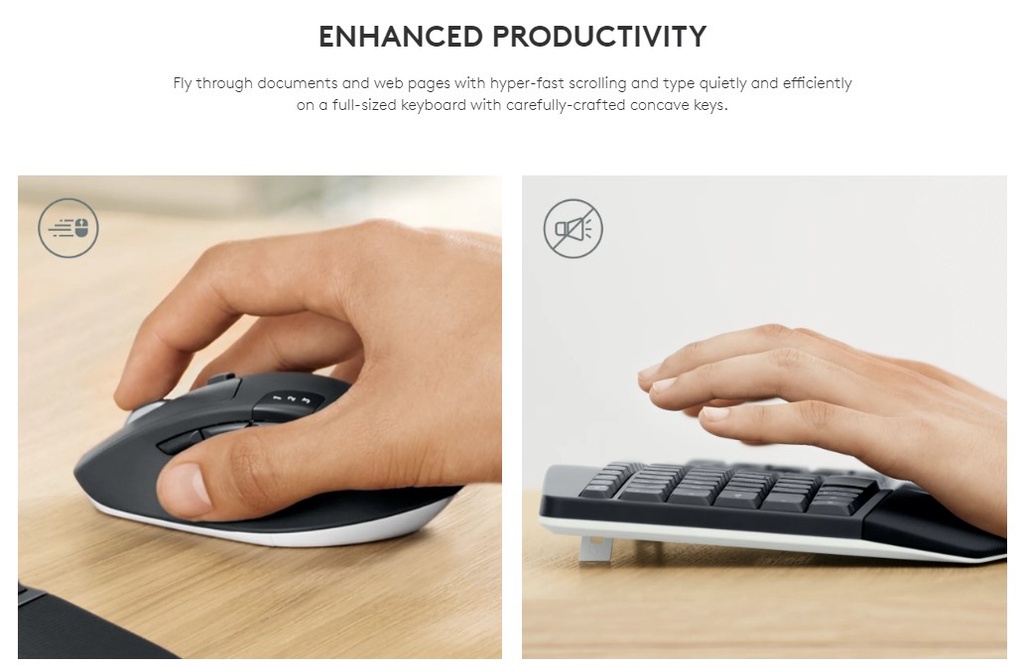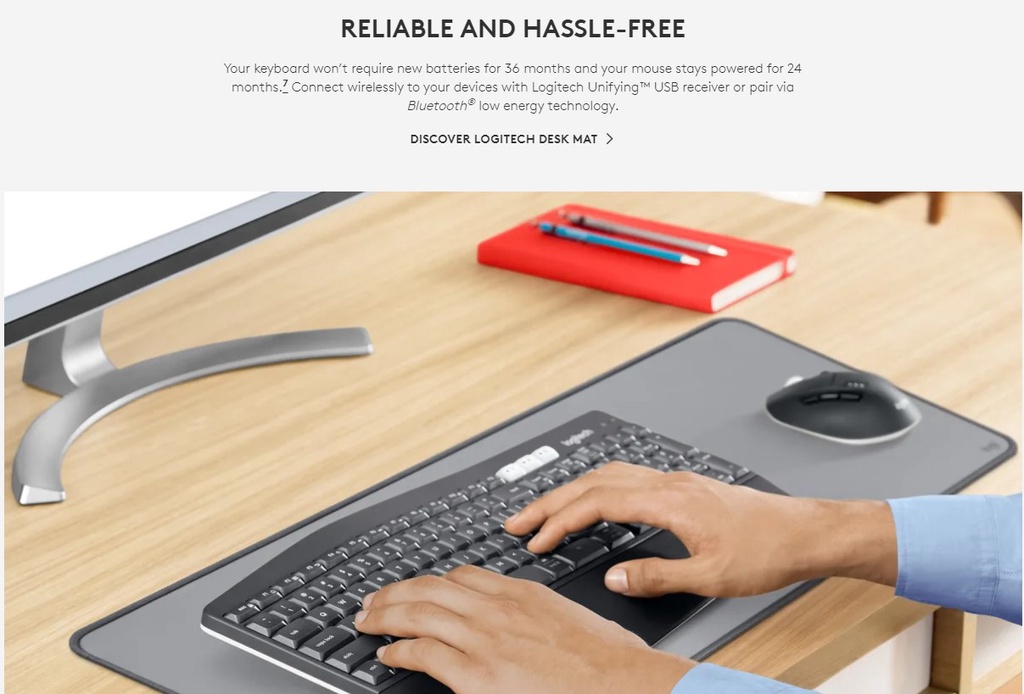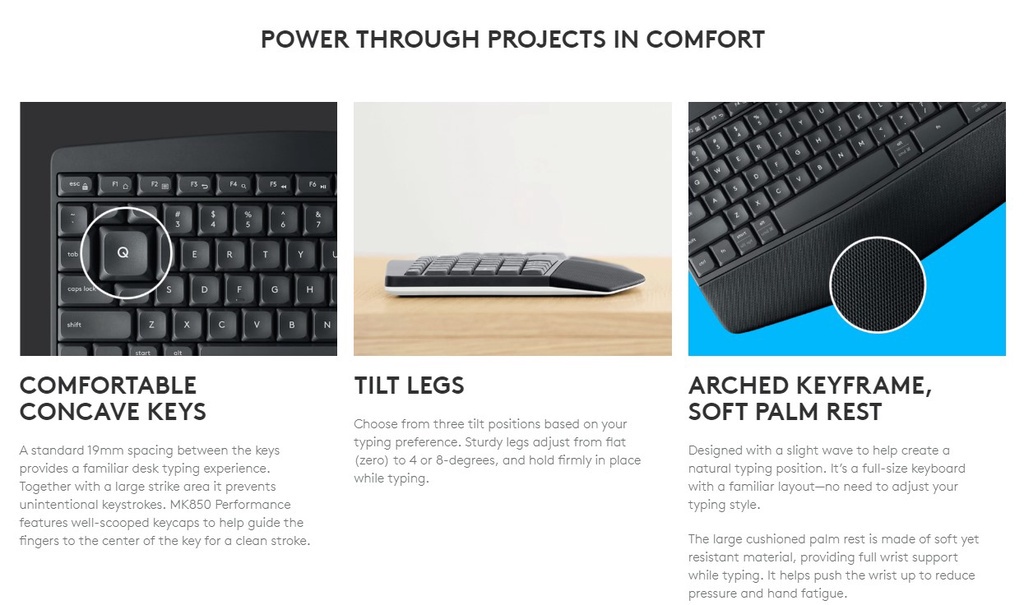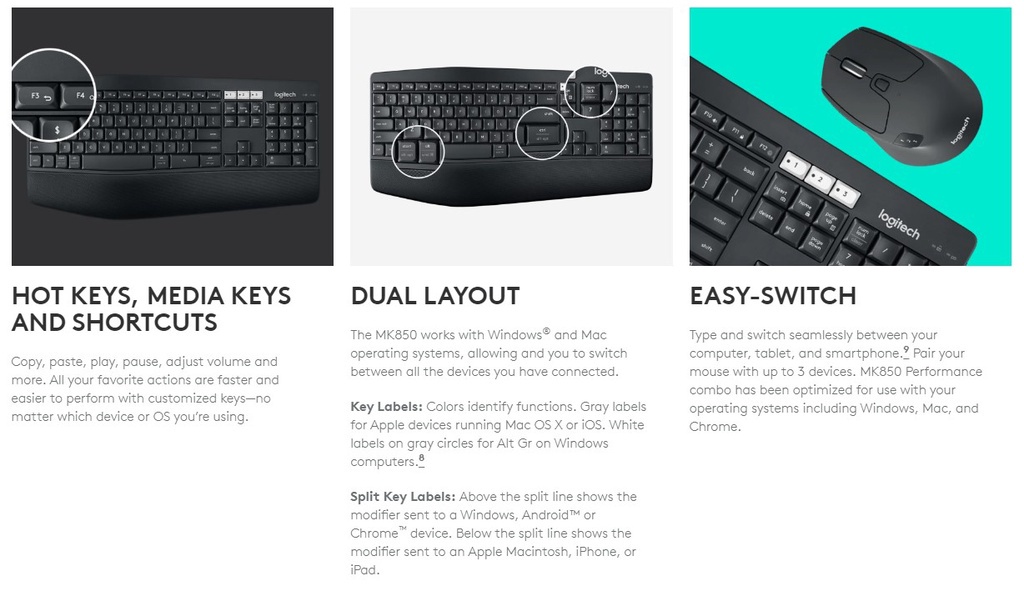Original 1 Year Warranty by Logitech Malaysia
What in the box:-
1x Wireless keyboard
1x Wireless mouse
1x Unifying receiver
1x 2 AAA in keyboard, 1 AA battery in mouse (pre-installed)
1x USB range extender cable
1x User documentation
How to Setup:
Step 1:
Download Logitech Options: >> https://www.logitech.com/options
Stpe 2:
Turn on keyboard and mouse
Step 3:
Press the Easy-Switch button to select channel. After selecting the channel, press and hold the easy-switch button for 3 seconds to enter pairing mode.
Step 4:
(i) To connect via Bluetooth, open bluetooth settings and pair your mouse and keyboard.
(ii) To connect via the unifying receiver, start by configuring the keyboard to your operating system. Press FN + O for Mac or FN + P for windows for 3 seconds. Once the LED blinks fast, you can plug in the receiver.
For more information on how to connect please go to : Logitech MK850 support